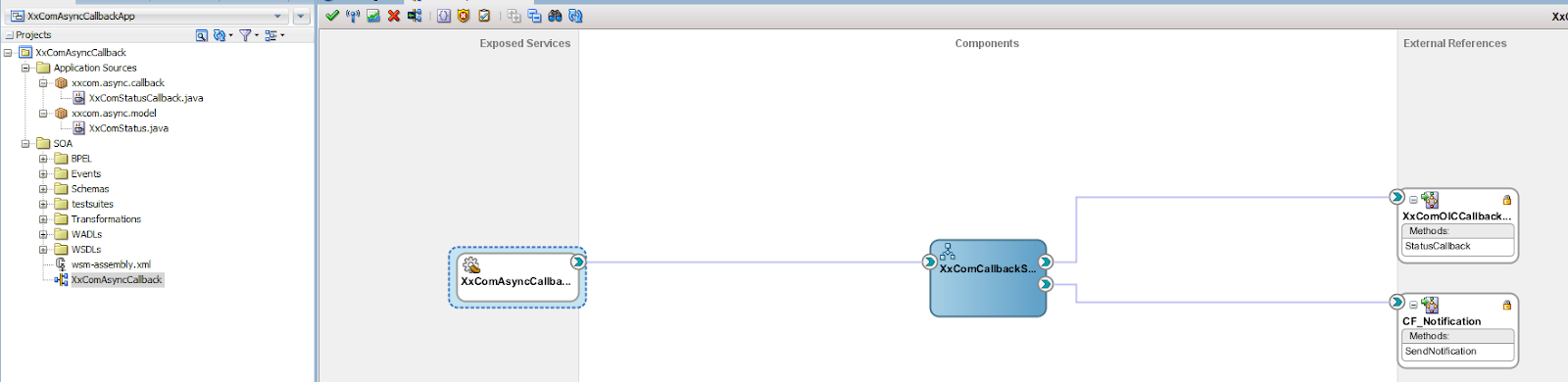We can use different tools and technologies to create and expose a REST API. In this blog I will explain how to create a simple JAX-RS REST API using JDeveloper.
- Open Jdeveloper and create a new ADF REST Web Application
- Provide an application name - JaxRsSampleApp
- Provide a package name - xxvk.svn
- Select Next and Keep the default Project Name
- Select Finish
- This will generate two projects.
- RESTModel
- RESTWebservice
- Delete the RESTModel project
- Right click the RESTWebservice project and select new
- Select Java Class and provide a name. - HelloService
- Add following @Path("/services") before the class definition // Note : Path can be anything
- Select the warning/error next to Path and select add JaxRs package to the project.
- As soon as you add the JAX RS package to the project it will generate the main application Java class - GenericApplication with an extend jax.rs.core.Application
- Delete the default method and add the following sample method to return sample plain text.
- Right click the project and select project properties
- Got to Java EE Application
- Context Root to a meaning full value. -- HelloService
- Save changes
- Right click the Java service and select RUN.
- This will deploy the application to Integrated server and provide the sample URL
- http://127.0.0.1:7101/xxvk-service/resources/services
- Take the URL and paste in a browser. It will display the result.
package xxvk.svn;
import javax.ws.rs.GET;
import javax.ws.rs.Path;
import javax.ws.rs.Produces;
import javax.ws.rs.core.MediaType;
@Path("/services")
public class HelloService {
@GET // This will import the Get package
@Produces(MediaType.TEXT_PLAIN) // This will produce the out put in plain text format
public String Sayhello(){
return "Hello Welcome";
}
public String Sayhello(){
return "Hello Welcome";
}
}